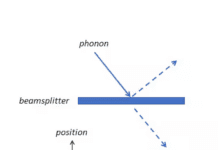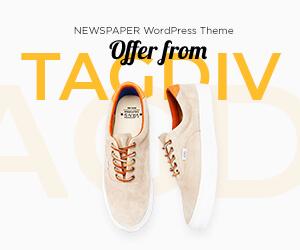What does the new year mean to you? For some people, it’s time to look back on the past 12 months and set resolutions for the next year – goals that are focused on the future. For others, it’s time to look forward to what might be – goals that are focused on the present moment. However you view the New Year, one thing that can help keep your life in balance is setting limits on how much time you spend staring at your phone. That’s where Apple’s screen time feature comes in handy!
New Years Resolution – Reduce Your iPhone Usage
This is a good time of year to reflect on how much time you spend on your phone. The average American spends nearly five hours a day looking at their phone, including more than an hour and a half checking social media. As we look toward 2022, it’s important to think about our screen habits and set some new goals for ourselves. Here are a few ways you can control your screen time and enjoy being more present throughout your life
Turn off Notifications
On your phone, navigate to Settings > Notifications, and then find each app you use regularly. Here you can choose what apps you want to turn notifications off for. For example, if you turn off Facebook notifications, new notifications will not appear on your lock screen. Once you open the app you will see the notifications you may have missed. This is a good way to limit distractions during the day!
Check Specific Screen Times
The term screen time usually refers to total screen time, rather than an individual app or device usage. For example, if you spend 80 minutes on your laptop and 10 minutes playing a mobile game, you’ve spent 90 minutes with digital media. Screen Time is enabled by default on all devices running iOS 12 and later. You can check how much time you use different apps by going into Settings>Screen Time.
Limit Social Media Apps on Your Home Screen
While Apple’s screen time isn’t a complete solution, it’s a good first step towards taking control of our digital usage. To be more mindful about how much time we spend on our phones and tablets, it might be helpful to limit apps that are designed to distract us from what’s happening around us.
Establish Downtime Times
Apple’s Screen Time feature allows you to choose how much time you want to spend on certain apps. This can be a useful way of knowing exactly how much time you’re spending on your phone and taking control of your screen time. You could use it as a template for setting similar limits for yourself or for your kids (if they have their own devices).